Possible workaround for character substitutions in xerox machines
It might be, that a reader of this blog found the magic bullet, or at least a workaround to the issue. It seems to be a scan parameter within the machines, whose tendency to create character substitutions was even known to Xerox. This raises the question why several xerox support guys weren't able to help at all, even though they visited the machines several times since the end of July. But, first things first, here is the work around. Yesterday, I was made aware of a scanning parameter in the Xerox ColorCube 9203, which seems to at least diminish the issue. Have a look at the following screen shot:
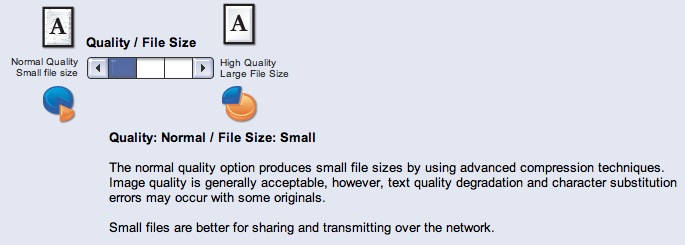
It is made of the scanning parameters within the web management of the Xerox ColorQube 9203 (those machines, as the WorkCentres, feature an integrated HTTP-Server for management purposes). The reader raised the quality from “normal” to a higher setting, which – counter-intuitively – reduced the readability of the scanned document, however, reduced the number of mangled numbers drastically (maybe even to zero). The image quality was reduced in a way that even made some characters unreadable, but in this case, the user at least sees that something is not okay and rescans the document. The employer of the reader now will not use the “normal” setting any more.
Now, straight to the point: I can confirm the impact of the setting as described above for the Xerox WorkCentre 7535. There exists an analogue setting, with the same “character substitution” text, and if the quality is raised, the reading quality is actually decreased, but the number of errors is reduced drastically. Nice one!
As there is still no statement by Xerox, I can only hope, this information works out for you. The possible consequences as described in the original article (lots and lots of documents may be scanned in a subtle incorrect way around the world) unfortunately stay the same.
If our suggestions are right, there remain two main questions for me.
- Why is such a grossly lossy compression algorithm released to business users? This is no character substitution, it's a whole character block substitution and thus not really usable in reality.
- IF one still wants to implement such an insane compression setting, why is Xerox support unable to figure out that one just has to change the setting since 25th of July?
The company the error occurred to me in had Xerox support in the house several times and none of them has been able to figure out it's that easy? At the same time, the issue seems to be so known in Xerox, that they even place some comment next to the setting? To xerox support, all of us talked till we have been blue in the face that whole characters are substituted and we think, it's an compression issue, and they have not been able to tell us about the scan parameter known for being responsible? Seriously, guys? In business to business support; even on-site?
Another thing is I learned the last days that a lot of people worldwide seem to have run into the same trap. I got around 200.000 hits and several mails of people experiencing the same errors without a clue where they come from. A notice to the public would have been nice, in case the solution really is that easy. Then, there would have been no need for me to write my article in the first place. 
But now, let's wait for a Xerox statement, that will hopefully be released today. Maybe it's not that easy at all, and this is why we don't hear something.
Until then, I hope, the workaround helps a few of you.
