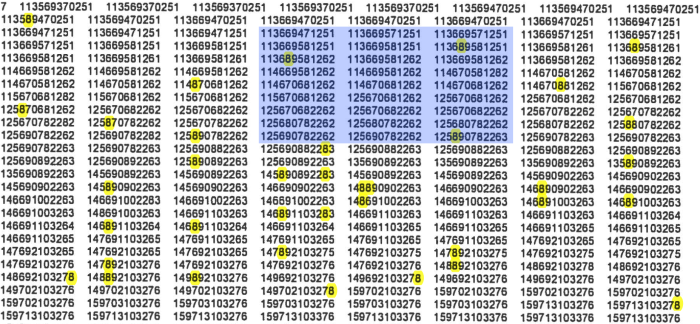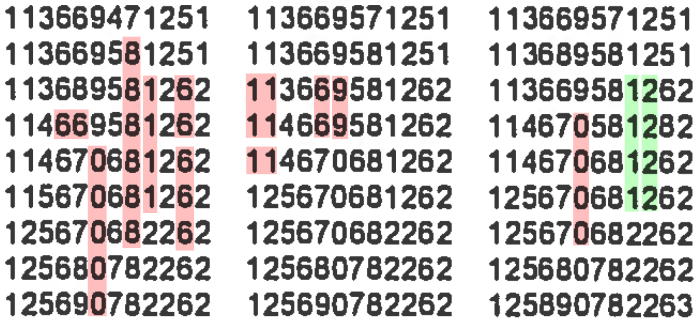Xerox investigating latest mangling test findings
In the second Xerox press statement, Rick Dastin, Vice President at Xerox Corporation, stated: “You will not see a character substitution issue when scanning with the factory default settings.” In a Question and Answers Sheet on the Topic, Xerox defined the factory default settings to be the “higher” compression mode, with a resolution of at least 200 dpi. For the “higher” (and for the “high”) compression mode, there is also no “character substitution” warning, neither in the manuals, nor in the admin panel, at least not in those I know.
Earlier today, I was able to replicate mangled numbers on a Xerox WorkCentre 7545, using the “higher” compression mode and an even more generous resolution of 300dpi. As all of you can imagine, this might be a serious problem now. Not only does the problem occur using default settings, additionally, their statements may have not been totally accurate, albeit well-meant.
As I did not intend to do any harm to Xerox, I had to have these findings verified and make sure I was not wrong. So, I have not been publishing the findings right away, but informed Francis Tse, Imaging System Architect at Xerox Corporation first. As a result, we have been in close contact the last hours and I sent Mr. Tse
- a precise documentation of all the settings I made on the WorkCentre 7545, as well as the whole process I was able to replicate the problem with
- my testing document in order to replicate the problem (you now it; its the tiff on the original article)
- and an image with a non-exhaustive bunch of false eights marked yellow, clearly discernible by their characteristic dent in the middle, marked for Mr. Tse's convenience, click to enlarge):
Mr. Tse confirmed to me I was setting all the attributes exactly as intended by them. As a result, he acknowledged seeing mangling even using the factory settings. We also agreed it seemed that whole numbers are being copied across the paper pixel by pixel. Look at the following image, it is an enlarged version of the rectangle marked blue above:
The groups of digits marked red seem to be identical pixel by pixel, which one would expect to be highly unlikely to happen, as the scanned paper already contained some little artifacts (it has been scanned and printed before). One would expect small differences across digits of the same value, like it is the case across digit groups marked green.
Edit: A reader coded this interactive visualisation, where you can see how symbols are reused across the first page of the PDF. Move the mouse over a digit to see it's siblings painted red! Wow! Thanks!
All of this absolutely blew both of our minds, and during the last hours Xerox has been working on replicating the problem on their own devices. Unfortunately it turned out, they were able to see mangling, too.
It may for example be, that the little artifacts created by first-printing, and then-scanning of the already scanned tif help causing number-mangling, even though the 6es replaced by 8s have still been perfectly readable on the scanned paper. However, this cannot be told for sure at the time.
I am writing this article while closely collaborating with Xerox. They want to understand this issue like I do. They're listening, they're investigating and they will be releasing a statement soon.
Edit: Here is their statement, by Vice President Rick Dastin.